structured is a tool to create structured R projects. It contains fully documented templates to automate your project creation process.
Useful links
Some useful links:
- Documentation: https://giuseppett.github.io/structured
- Description of structures (project templates): https://giuseppett.github.io/structured/articles/structures.html
- Example of projects built with structured: https://github.com/GiuseppeTT/structured-examples
- GitHub: https://github.com/GiuseppeTT/structured
Installation
Paste these commands in your R console:
install.packages("remotes")
remotes::install_github("GiuseppeTT/structured")Usage
In RStudio
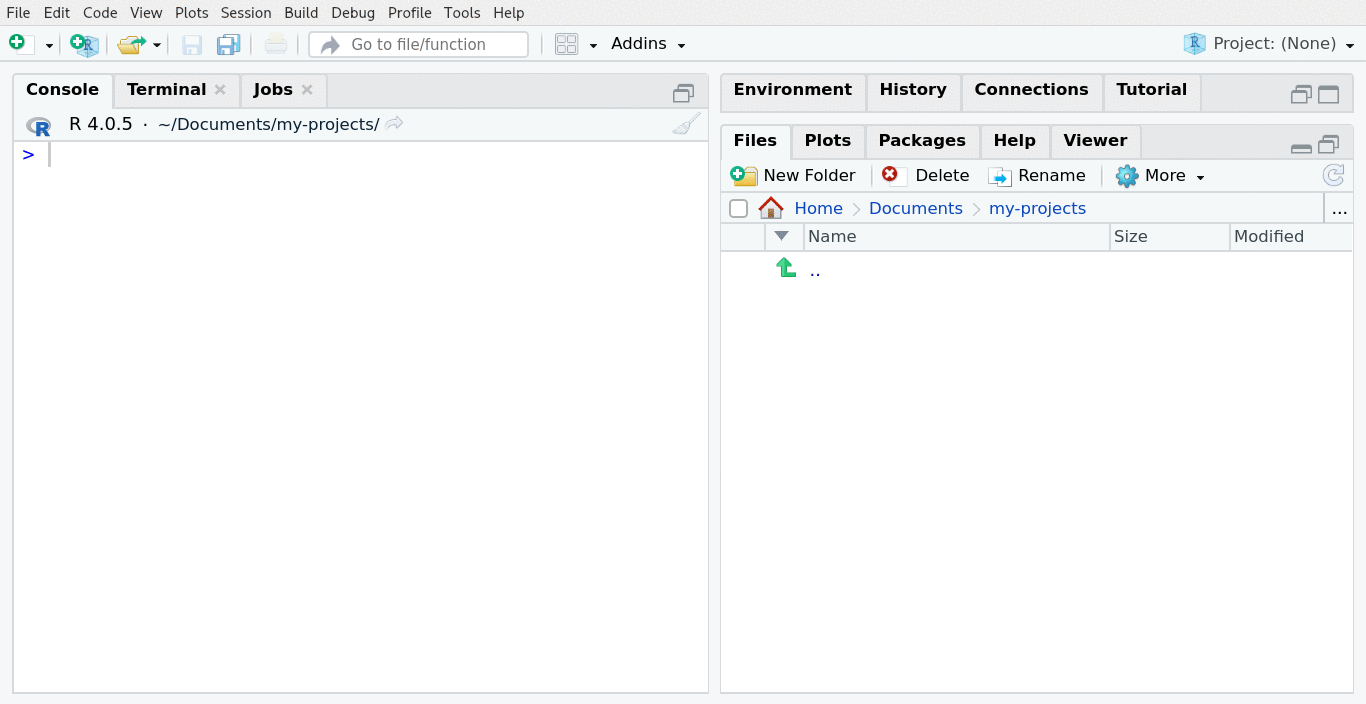
Follow these steps:
- In the top bar, click “File” and then “New Project…”
- Select “New Directory”
- Scroll down, select either “Basic Structured Project” or “Intermediate Structured Project”
- Type a name in “Directory name:” for your project folder
- Choose a folder in “Create project as subdirectory of:” to be the parent directory of your project folder
- Select one of the project types in “Project type:”
- Click “Create Project”
That’s it! You can start coding now.
In R console
Modify and paste these commands in your R console:
library(structured)
# path can be either a relative or an absolute path
#
# level must be one of:
# - "Basic"
# - "Intermediate"
#
# type must be one of:
# - "Script"
# - "R Markdown (Simplified)"
# - "R Markdown"
# - "Targets"
# - "Shiny"
# - "None"
#
# if open is TRUE, open the project (if on RStudio) or simply set the working
# directory (if not on RStudio). Else, do nothing.
structure_project(
path = "cool-project",
level = "Basic",
type = "Script",
open = TRUE
)That’s it! You can start coding now.
Acknowledgements
structured was heavily influenced by “set up tools” like the {usethis} R package and the {cookiecutter} python package.
